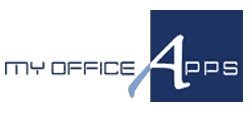What’s Wrong with your Password?
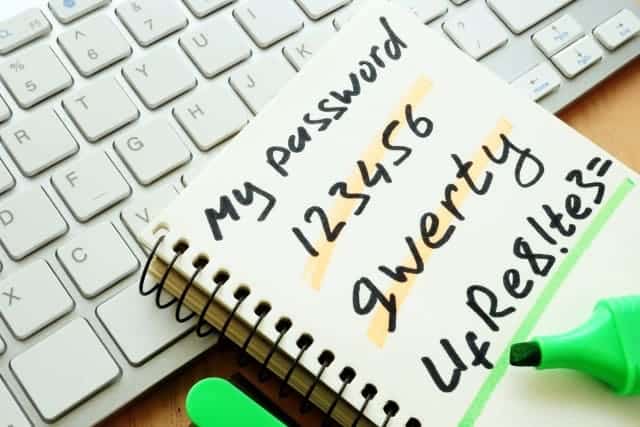
Passwords are the first line of defense against break-ins on your phone, computer and online accounts. Thieves are clever. They come up with tricks to grab your password, with or without your knowledge. When we create passwords, we either make something that’s easy to type – a common pattern – things that remind us of the word password – the account that we’ve created the password for – or we think about things that make us happy. While this makes typing and remembering your password more fun, it also makes it a lot easier to guess your password.
Now days, we are told that our passwords need to have a lot of “entropy” – a lack of order or predictability. If you haven’t gotten around to using a password manager yet, you’re not alone. Even Lorrie Cranor, the past chief technologist at the Federal Trade Commission, who helped protect consumers from online crimes, only started using one in late 2016. “I’ve been advocating password managers for years, but I’d never actually tried one,” Cranor says. These services can help defend against criminals by generating and storing a different password—one that’s long and complicated—for each of your online accounts. But deciding which password manager to trust with the keys to your online life may seem daunting.
What Are Password Managers, Exactly?
Most of us either use weak passwords or reuse passwords on multiple accounts. This makes us more susceptible to crimes such as identity theft. A password manager will generate, retrieve, and keep track of super-long, crazy-random passwords across countless accounts for you, while also protecting all your vital online info—not only passwords but PINs, credit-card numbers and their three-digit CVV codes, answers to security questions, and more—with encryption so strong that it might take a hacker between decades and forever to crack. And to get all that security, you’ll only need to remember a single password, the one you use to unlock your so-called vault. Your login data will be locked down and, at the same time, remain right at your fingertips.
What to Look for in a Password Manager?
A dedicated password manager will store your passwords in an encrypted form, help you generate secure random passwords, offer a more powerful interface, and allow you to easily access your passwords across all the different computers, smartphones, and tablets you use. When researching Password Managers, look for the following features:
• Generate unique passwords
• Two-factor authentication
• Quick secure signing across multiple platforms
• Automatic bookmark-style logins
• Change dozens of passwords with one click
• Instant security alerts
• Provides secure access to your passwords wherever you are
• Supports Windows Biometric Framework, Apple Touch ID and Face ID
• AES-256 encryption
Most password managers offer strong security: AES-256 encryption, which is used by the federal government to protect classified information. But what we see is easy-to-use software with nifty features such as alerts when one of your sites or services has been breached, the ability to change your old passwords automatically on certain sites, seamless syncing, and a smart, engaging interface.
Don’t Reuse Passwords!
Password reuse is a serious problem because of the many password leaks that occur each year, even on large websites. When your password leaks, malicious individuals have an email address, username, and password combination they can try on other websites. If you use the same login information everywhere, a leak at one website could give people access to all your accounts. If someone gains access to your email account in this way, they could use password-reset links to access other websites, like your online banking or a PayPal account.
We put ourselves at risk when we take an apathetic approach to creating, using and protecting our passwords. To prevent password leaks from being so damaging, you need to use unique passwords on every website. A password manager will take a load off your mind, freeing up brain power. For more information on ways to secure your business processes, visit www.kechie.com or www.myofficeapps.com.