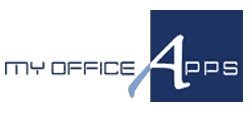Navigating Cloud ERP Integration: 8 Tips for a Smooth Transition

Agility, efficiency, and adaptability are essential for business success today. Getting on board with the latest technology, like Cloud Enterprise Resource Planning (ERP) systems is key to achieving this goal. Transitioning to a Cloud ERP software can be a game-changer for businesses, offering enhanced scalability, accessibility, and functionality. However, the process of integrating a new system into existing operations can be complex and challenging. To ensure a smooth transition, follow these eight essential tips to navigate this integration effectively.
1. Establish Clear Objectives and Requirements
Before transitioning to a new system, it’s crucial to define clear objectives and requirements. Take the time to assess your current business processes, identify pain points, and determine what you aim to achieve with the new system. Whether it’s streamlining operations, improving data visibility, or enhancing customer experience, establishing clear goals will guide your integration strategy and help prioritize essential features.
2. Choose the Right Provider
With a multitude of providers available on the market, selecting the right software provider for your business can be overwhelming. Conduct thorough research, consider factors such as scalability, industry-specific functionality, user experience, and integration capabilities. Additionally, assess the vendor’s reputation, reliability, and customer support services. Choosing a software that aligns with your business needs and growth objectives is fundamental to a successful integration.
3. Evaluate Integration Requirements
One of the most important steps in guaranteeing compatibility between your ERP system and current applications is evaluating integration requirements. Identify all the systems, databases, and third-party applications that need to be integrated with the ERP solution. Evaluate data migration needs, integration protocols, APIs, and compatibility to minimize disruptions and data inconsistencies during the transition process.
4. Plan for Data Migration and Cleansing
Data migration is often one of the most challenging aspects of ERP integration. Develop a comprehensive data migration plan that outlines the migration process, data mapping, cleansing, and validation procedures. Prioritize data accuracy, consistency, and integrity to avoid potential issues post-implementation. Consider leveraging data migration tools and working closely with your IT team or external consultants to ensure a smooth transition of data to the ERP system.
5. Invest in Training and Change Management
Transitioning to a cloud-based ERP system requires a cultural shift and buy-in from employees across the organization. Invest in comprehensive training programs to familiarize users with the new system’s functionalities, workflows, and best practices. Emphasize the benefits of the software and provide ongoing support to address any concerns or challenges. Implementing effective change management strategies will foster user adoption and minimize resistance to change.
6. Prioritize Security and Compliance
Security and compliance should be top priorities when integrating the new software, especially when handling sensitive business data. Ensure that the chosen ERP solution complies with industry regulations and standards such as GDPR, HIPAA, or SOC 2. Implement robust security measures, including data encryption, access controls, and regular security audits, to protect against cyber threats and unauthorized access. Collaborate with your IT team and ERP provider to address any security vulnerabilities and mitigate risks proactively.
7. Test Thoroughly
Rigorous testing is essential to identify and address any issues or bugs before fully deploying the ERP solution. Develop comprehensive test cases covering various scenarios, functionalities, and integrations. Conduct thorough testing in a controlled environment, involving key stakeholders and end-users to gather feedback and validate system performance. Iterate based on the test results, addressing any identified issues promptly to ensure a stable and reliable ERP environment.
8. Monitor Performance
Once the system is up and running, monitoring performance metrics and KPIs is crucial to evaluate its effectiveness and identify areas for improvement. Implement monitoring tools to track system performance, data integrity, and user satisfaction. Collect feedback from users and stakeholders regularly to gauge the system’s impact on business operations and address any emerging issues or enhancement opportunities. Continuously iterate and optimize your Cloud ERP implementation to drive efficiency, innovation, and business growth.
The Takeaway
Ultimately, transitioning to a Cloud ERP system offers immense potential for businesses to streamline operations, enhance agility, and drive growth. However, successful integration requires careful planning, collaboration, and execution. By following these eight Cloud ERP integration strategies, businesses can minimize disruptions, maximize ROI, and achieve long-term success in today’s competitive market. Embrace the transformative power of an accessible ERP solution for a more efficient and resilient structure.
Connect with us today, our expert team is here to guide you through the process and help you discover the transformative potential of our solutions.
Stay tuned for our series of insightful blogs—your roadmap to exploring the full potential of ERP.