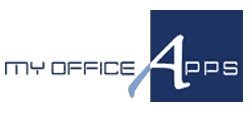The State of QuickBooks Desktop – Tips for Transitioning to QuickBooks Online
For years, QuickBooks Desktop has been the trusted accounting software for businesses of all sizes. But as the world of accounting evolves with the rise of cloud computing, QuickBooks Online (QBO) is becoming the go-to solution for companies seeking real-time collaboration, mobility, and scalability.
With over 80% market share in the U.S. small business accounting segment, QuickBooks remains a dominant player. However, Intuit has announced that support for QuickBooks Desktop will end in May 2025, making it critical for businesses to plan their transition to QuickBooks Online. In this blog, we’ll explore the consequences of not transitioning by the deadline, how to ensure a smooth migration, and an alternative solution for businesses needing more advanced functionality than QBO can offer.
Why Transition from QuickBooks Desktop to QuickBooks Online?
QuickBooks Online offers numerous benefits for modern businesses. With QBO, you can:
- Access your financial data from anywhere, anytime, thanks to cloud-based storage.
- Collaborate in real time with your team, no matter where they’re located.
- Automatically back up your data and receive regular software updates.
- Integrate with hundreds of apps and tools that boost operational efficiency.
Currently, 7 million businesses rely on QuickBooks Online, making it the most popular cloud accounting solution in the U.S. However, businesses that stick with QuickBooks Desktop past the May 2025 deadline will face significant risks, including security vulnerabilities, lack of support, and higher costs for rushed migrations.
The Consequences of Not Transitioning by May 2025
After May 2025, Intuit will stop supporting QuickBooks Desktop. Here’s what that means for your business if you don’t make the switch in time:
1. Security Risks: Without updates and patches, your financial data becomes vulnerable to cyber threats.
2. Loss of Technical Support: If something goes wrong, you won’t have access to QuickBooks customer support to help troubleshoot issues.
3. Software Incompatibility: QuickBooks Desktop will become harder to integrate with modern apps and banking platforms, making it less functional over time.
4. Increased Costs: A last-minute transition could require additional resources, driving up migration costs.
The transition to QBO is not just about staying supported—it’s about embracing a system designed for today’s business needs.
How to Ensure a Smooth Transition to QuickBooks Online
Migrating to QBO doesn’t have to be difficult if you prepare properly. Here are a few best practices to make your transition seamless:
1. Evaluate Your Business Needs: Determine if QBO offers all the features you need for your industry, such as multi-currency support, advanced reporting, or inventory management.
2. Backup Your Data: Before starting the migration, ensure all of your QuickBooks Desktop data is securely backed up to avoid any data loss.
3. Choose the Right Plan: QuickBooks Online offers multiple subscription tiers. Make sure to pick the one that best matches your business needs.
4. Train Your Team: Get your team up to speed on how to use QuickBooks Online by offering training sessions before you fully migrate.
Need More Advanced Features? Consider Kechie ERP
While QuickBooks Online is a great option for many businesses, it may not have all the features your company requires. If you need more advanced functionality, like deeper reporting, more robust inventory management, or industry-specific tools, Kechie ERP is a powerful alternative.
One of the standout benefits of Kechie ERP is its two-way sync with QuickBooks Online. This seamless integration ensures that data flows smoothly between Kechie ERP and QBO, eliminating the need for manual data entry or duplicate records. By automating these processes, you save time, reduce errors, and keep your operations running smoothly.
With Kechie ERP, you can take advantage of advanced functionality while maintaining all the benefits of QuickBooks Online. You get the best of both worlds—scalability, flexibility, and cloud-based access with the added power of Kechie ERP’s enhanced features.
Conclusion
The countdown to the May 2025 QuickBooks Desktop deadline has begun. Now is the time to start planning your transition to QuickBooks Online. By acting early, you can avoid the risks associated with outdated software, ensure your data is secure, and future-proof your accounting operations.
If you’re looking for more advanced features, consider Kechie ERP, which integrates seamlessly with QuickBooks Online. The two-way sync between Kechie ERP and QBO helps eliminate manual work, saving you time and reducing costly mistakes.
Connect with us today, our expert team is here to guide you through the process and help you discover the transformative potential of our solutions.
Stay tuned for our series of insightful blogs—your roadmap to exploring the full potential of ERP.
In This Article
-Why Transition from QuickBooks Desktop to QuickBooks Online?
-The Consequences of Not Transitioning by May 2025
-Security Risks
-Loss of Technical Support
-Software Incompatibility
-Increased Costs
-Evaluate Your Business Needs
-Backup Your Data
-Choose the Right Plan
-Train Your Team
-Need More Advanced Features? Consider Kechie ERP