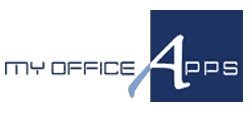Inventory Success: 4 Steps to Optimize Your Supply Chain
 A wise VP of Operations once told me that the primary reason someone in his position loses his job boils down to one thing – Inventory. Blame gets placed by having either too much or too little inventory. Too much inventory will tie up cash and could result in partial or total write-offs if the material needs to be scrapped or liquidated at fire sale prices. Too little inventory may result in lost or delayed sales which will have a detrimental effect on a company’s cash flow.
A wise VP of Operations once told me that the primary reason someone in his position loses his job boils down to one thing – Inventory. Blame gets placed by having either too much or too little inventory. Too much inventory will tie up cash and could result in partial or total write-offs if the material needs to be scrapped or liquidated at fire sale prices. Too little inventory may result in lost or delayed sales which will have a detrimental effect on a company’s cash flow.
Maintaining the optimal inventory levels is a complex problem. This is particularly true for manufacturing companies that need to procure components and assemblies to create a finished product. You may have an assembly that includes 100 components in the Bill of Materials (BOM). When one of those components is missing, building and selling products are stalled.
A Materials Requirements Planning (MRP) module can help an operations team figure out what items need to be ordered, and when so the needed material comes in at the optimal time; not too early and not too late. Kechie™ ERP has a module that can configure and manage this process with ease. Kechie’s MRP module performs the needed calculations in the computer that would be onerous and mistake prone for a human to do.
- The first piece starts with a BOM that is created for each individual item a company wants to sell. The BOM will specify all the components that are needed to build the item. In some cases, the same component can be used many different BOMs and in others a particular component may only be used in one BOM.
- The second piece needed is data on the expected sales volume for each item. This data could include current backlog, as well as additional data reflecting expected new customer orders. The data needs to include the number of pieces needed by a specific time frame. Many items will have recurring sales volumes month after month – you may not want to purchase immediately all of the requirements for the next 12 months. An MRP system can provide you with the visibility you need to split up the procurement of a component into multiple pieces so you don’t have too much inventory all at once.
- The third piece needed is data on the vendors as well as the vendor’s lead time. This can help provide guidance on when a company needs to place the order for component in order to receive it on time.
- The final piece is data on your own manufacturing cycle time. If it takes you a certain number of weeks to manufacturing an item, you will need to add that to the component lead time so that you will have enough time to order the component, build the finished good and ship it out by the customer request date.
With all this data, the MRP system will grind through the calculations and provide the operations team with guidance on what components to order and by when. For companies with a large number of items for sale and with items that may have hundreds of components in their BOM, this could require thousands of calculations. By having the speed and precision of a computer program doing this, accuracy and time savings are delivered. An added advantage is this capability will add to your flexibility and significantly improve your response time for changing conditions. If a new order comes in, or a BOM is changed, or a vendor changes lead times, it is easy to rerun the MRP module to calculate the new requirements and get the answer back quickly.
So a good MRP capability can substantially improve your company’s efficiency and sales level with the right amount of inventory at the right time. This module is an example of My Office Apps commitment to incorporate innovative features using smart algorithms and A.I. technology in our Kechie™ ERP solution to help make our companies more efficient and profitable. Our goal is to provide the best solutions for small and medium-sized businesses using the latest techniques in order to contribute to the success of our customers. For more information, you can visit www.myofficeapps.com or better yet, call us at (949) 486-1947 and ask us to schedule a demo so we can show how we can help solve your business issues you face, both today and tomorrow.