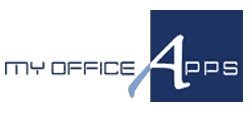The Consequences of Using Outdated Software
Intuit has decided to ‘sunset’ QuickBooks Desktop 2018 on May 31st, 2021. A regular practice by software providers means they’re discontinuing service for outdated software. In this case, the entire QuickBooks 2018 product line. Including QuickBooks Desktop Pro, Premier, and Accountant 2018.
In an official statement from Intuit, beginning June 1st, 2021, online services accessible through QuickBooks Desktop 2018 will no longer be available, as QuickBooks Desktop 2018 programs will no longer be able to access Intuit servers. As a result, Intuit can no longer guarantee the functionality of any 2018 service associated with their servers, such as license verification, registering 2018 products, retrieving product-license-codes, or product-id-codes. Additionally, add-on services like all versions of QuickBooks Payroll (Assisted, Basic/Enhanced, Full Service) and QuickBooks Payments will no longer be available to Desktop users. Further, the termination of service extends to Third-party add-ons and apps such as Fishbowl Inventory and Avalara AvaTax. Finally, all security updates and tech support tickets are unavailable as Intuit focuses its attention on its QuickBooks Desktop 2021 version.

Why is Intuit doing this?
Updates and ‘sunset policies’ are standard practices for nearly all software companies; Intuit is not the only one that does this. Software updates stem from operating system updates, such as Windows and MacOS, that receive regular updates for various reasons such as security, functionality, and accessibility. Software such as QuickBooks must also update periodically to keep up with the operating system changes, fix bugs in the software, or add minor functionality improvements. Over time, it no longer becomes possible for companies to support older software without affecting the latest version. Thereby, in this case, the more senior software, QuickBooks Desktop 2018, loses support, like the sun setting on the day.
What does this mean for users of outdated software?
When software is in its sunset phase, companies need to act appropriately in the short term and proactively plan for the future. Regardless of the size of your business, this can cause an interruption in your daily business operations. Upgrading to the new version requires buying the latest version and assigning human resources to do the data conversion. Plus, additional training is usually needed to learn the latest version of the software. What is even worse is that it might happen again in a couple of years, so you are stuck in a rat race of regularly chasing the updates. These problems become compounded by any data loss caused by the conversion or data errors.
Updating outdated software
For all the benefits of installing software on your computer, otherwise known as “on-premises” software, the downsides are becoming more relevant with each passing year. On-Premise software only offers certain features out of the box. Additional functionality may not be possible or available for an additional fee. All on-premise software becomes obsolete at one point or another. And the need to upgrade to the newest version or obtain a brand new version of the software is unavoidable. Additionally, issues such as scalability, IT cost, capital equipment cost, and integration problems are just a few of the many potential issues a company can face.
Cloud-based software is becoming the preferred model for businesses that demand more mobility and access on the go. With the software installed on a computer in a set location, mobility ceases to exist.
Additionally, limitations rooted in the software’s functionality create difficult situations for fast-growing companies needing an adaptable and scalable system. For example, if an installed software cannot do something out-of-the-box, companies are forced to use additional software more often than not. As a result, companies can have software redundancies, incompatible file formats, and human error possibilities grow with the number of software and users.
Outdated software is costly
Functionality is not the only issue outdated software possesses. In addition, the cost of the software can be tricky. More often than not, a software provider sells a piece of installed software. For additional fees, they can provide everything from service and technical support to adding functionality and features. As a result, the business ends being nickeled and dimed to death. Adding other necessary components and customizations to make the software work for the existing processes rather than with them.
The other cost that companies must consider is not always easy to quantify. When businesses struggle to get tasks accomplished, revenue becomes lost in wasted time and effort. In turn, these can cause continuous delays can even affect morale. But, when updating outdated software, the process can take weeks causing disruptions to the business operations. The cost of obsolete software is more than just revenue and income; software that requires the user to adjust to it is not how it should be.
Never use outdated software again
Kechie ERP is the business software alternative companies have been looking for. While integrating different software and making a quilt of software to manage inventory, manufacturing and accounting may seem cost-effective. The sum of the parts does not always make a whole. The engineering team at My Office Apps has spent decades working within various industries. This combined with their shared experiences to create a fully integrated system. Allowing us to provide businesses the tools they need to make smarter decisions and build on best accounting practices.
Kechie ERP is more than an integrated ERP system. It instead works with your company’s established processes to improve existing methods. Additionally, Kechie grows with your business as a fully scalable solution that places no limits on users, transactions, reports, and more. Because Kechie is a cloud-native software, you can access your system from any web browser-enabled device and do more on the go while limiting a company’s waste and environmental impact. The best part, you’ll never have to update, upgrade, or backup your data ever again. The experts at My Office Apps have you covered with simple, straightforward support and complete transparency from beginning to end.
Contact us today to schedule a demo and see what Kechie and My Office Apps can do for you and your business.